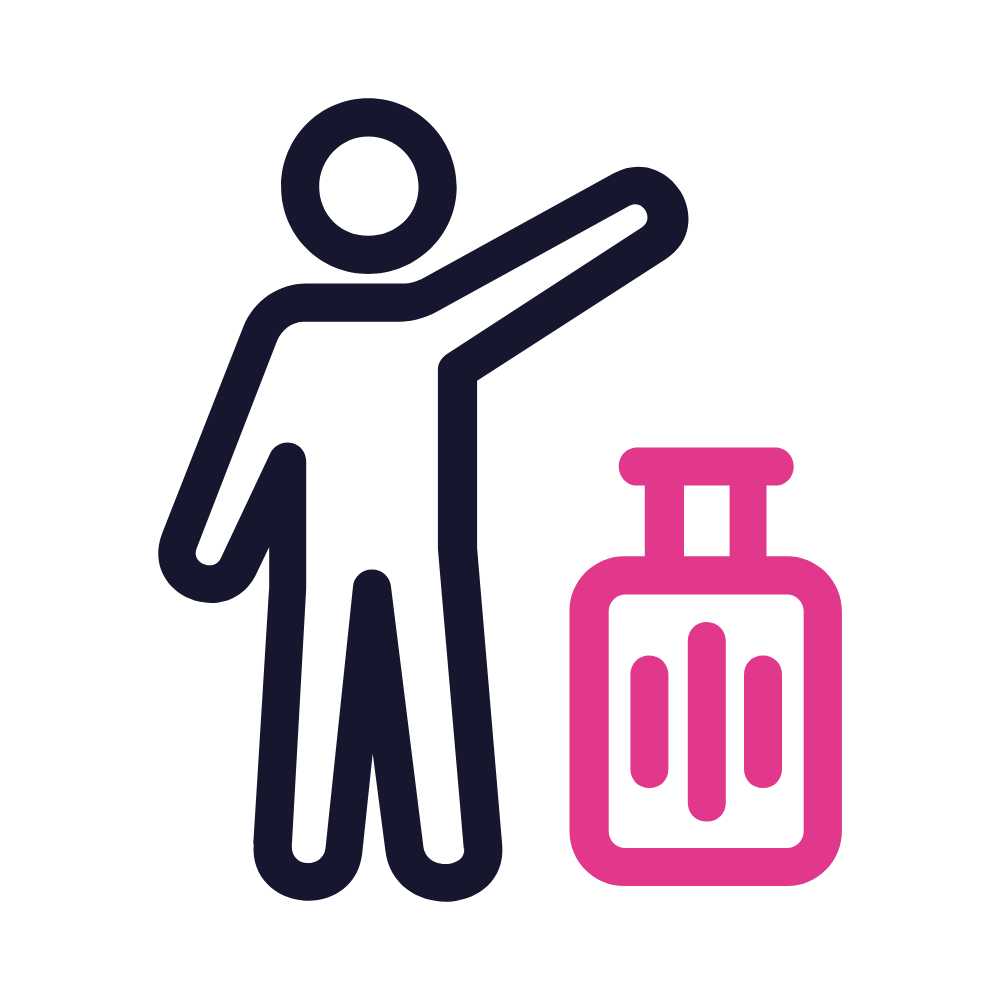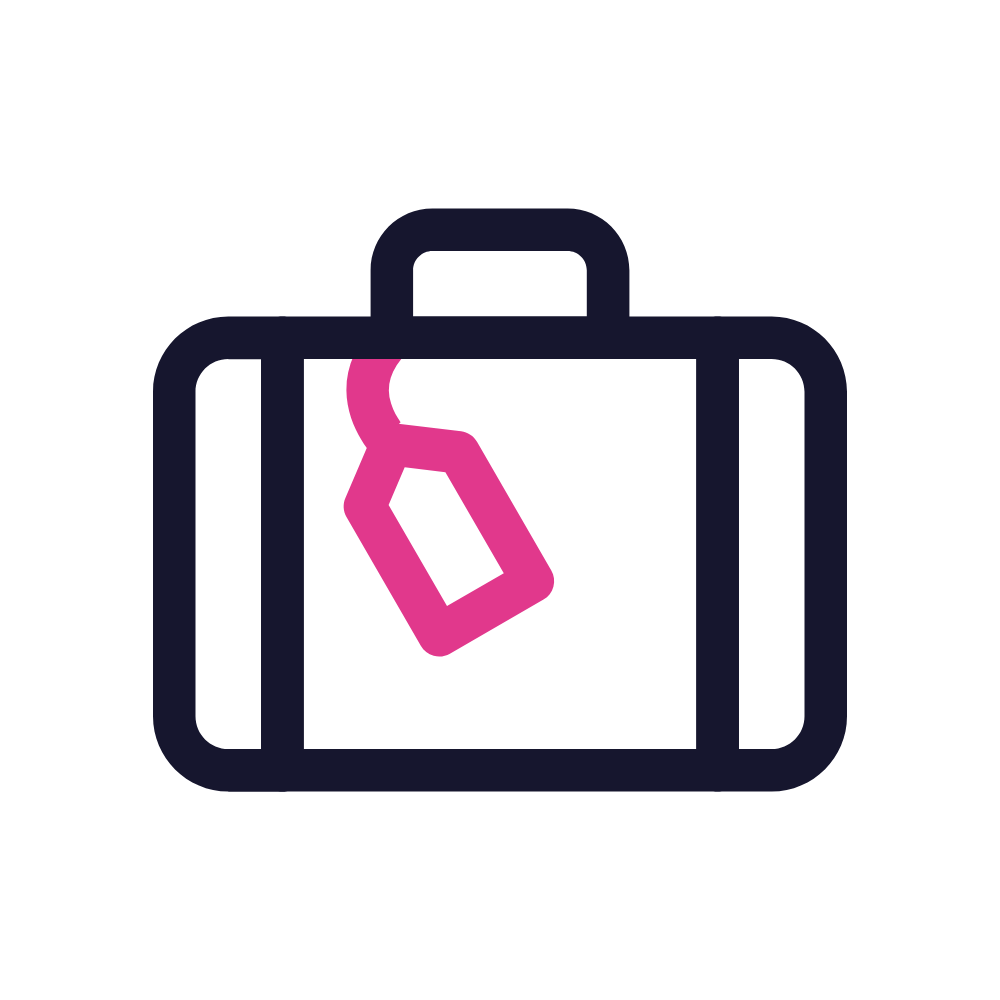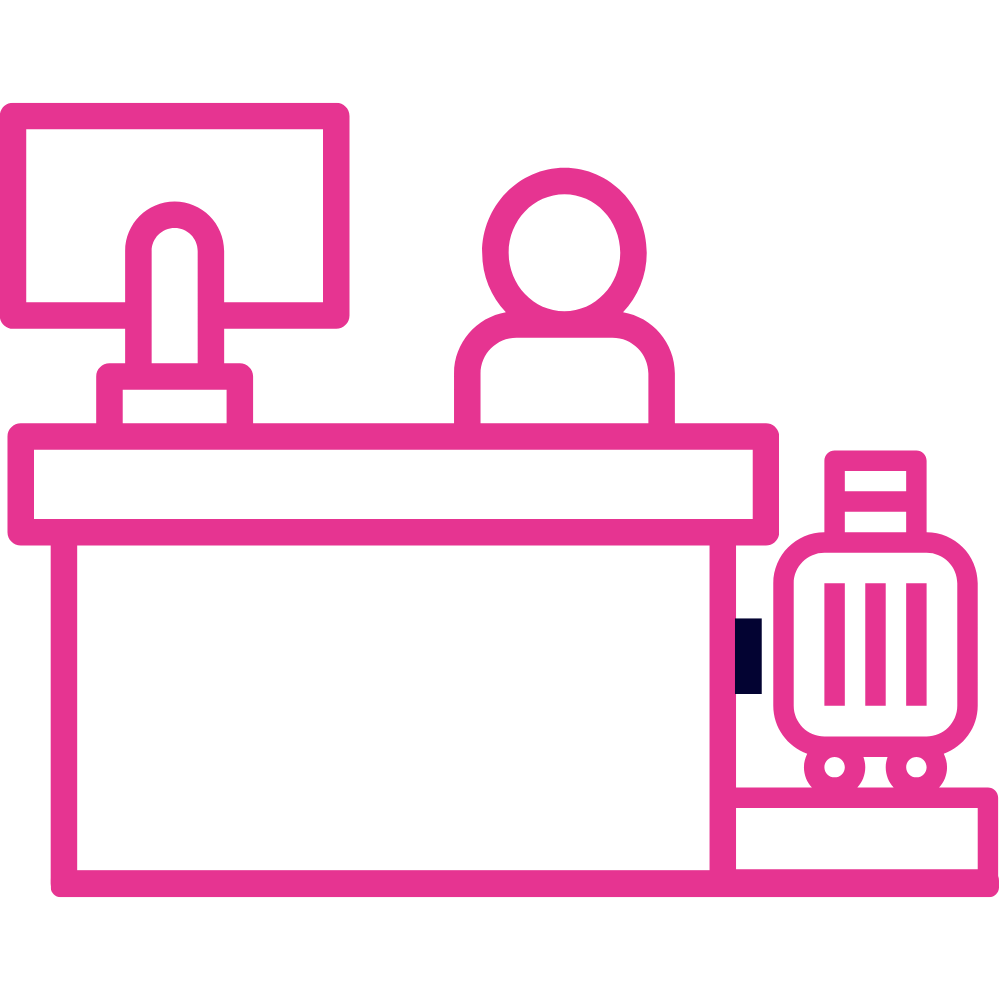Airfield Works
Easily track airfield development projects
View and manage airport projects on a map of your airfield and a project-specific timeline.
- Quickly and easily draw planned work areas on a map of your airport
- Set project priorities and use colours to mark them on your map
- Identify conflicts of resources, time and space
- Track your progress using either timeline or map viewse


Features and Benefits of our Airfield Works module
Plan efficiently and track your progress with timelines or airport map views.
Visualize planned works
Draw planned work areas quickly and easily on a map of your airport. Complex marked areas are no problem and colours show project priorities.
Draw planned work areas quickly and easily on a map of your airport. Complex marked areas are no problem and colours show project priorities.
Avoid work conflicts
Use the timeline and map views to highlight potential conflicts with resources, time or space.
Use the timeline and map views to highlight potential conflicts with resources, time or space.
Keep track of timelines
Projects appear on a timeline based on start and end dates. The timeline and map views show the same information, letting you choose the best tracking method.
Projects appear on a timeline based on start and end dates. The timeline and map views show the same information, letting you choose the best tracking method.
Manage project priorities
Set low, medium or high priorities for projects, which appear colour-coded on the map and timeline.
Set low, medium or high priorities for projects, which appear colour-coded on the map and timeline.
Want to learn more about our Airfield Works module?
Contact our sales team and we’ll show you the full power of what AeroCloud can do.


Ready to find out more?
Considering using AeroCloud’s solutions at your airport? Looking to understand how AeroCloud can revolutionize your airport’s operations?
Let’s start a conversation today.